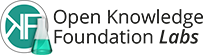csv
Parse or render csv
Usage
csv [-tHS] [-d DELIMITER] [-p ESCAPECHAR] [-q QUOTECHAR]
-t, --tabs
Indicate the data being parsed or rendered is
tab-delimited.
-H, --no-header-row
On parse, indicate that the data does not contain a
header row.
On render, this switch is not valid and has no effect.
-S, --skipinitialspace
Ignore whitespace immediately following the delimiter.
-d DELIMITER, --delimiter DELIMITER
Delimiting character for the data. Defaults to comma.
-p ESCAPECHAR, --escapechar ESCAPECHAR
Character used to escape the quote character. Defaults
to backslash.
-q QUOTECHAR, --quotechar QUOTECHAR
Character used to quote strings.Examples
Turn comma-delimited data (csv) to tab-delimited (tsv).
/csv/csv -t/?url=http://static.london.gov.uk/gla/expenditure/docs/2012-13-P12-250.csv